
So, you’ve run into some hiccups with your NordicTrack x22i treadmill and you’re looking to perform a reset.
No worries, I’ve been there too. You’re planning to reset it, right? But you’re also cautious about doing it correctly to avoid any additional issues. That’s smart thinking!
Resetting your treadmill is a lot like rebooting a computer; it shuts down all operations and starts afresh, often fixing minor problems. It’s an easy task but can significantly improve your treadmill’s function.
There are two different ways to reset an X22i:
- A soft reset, which simply power cycles the console.
- A factory reset, which will remove any custom settings you’ve made to the console and return the treadmill to the way it was when you first got it.
I’ll cover both approaches and help you decide which one you might need, depending on the issue you’re facing.
How To Soft Reset NordicTrack X22i Treadmill
A soft reset is a simple and safe way to fix minor glitches with your treadmill.
Follow these easy steps to perform a soft reset:
- Turn off your treadmill: Start by switching off your NordicTrack x22i treadmill. You’ll typically find the power switch on the front, bottom part of the treadmill.
- Wait for 5 minutes: After turning off your treadmill, it’s important to wait for 5 minutes. This allows the treadmill’s internal computer to fully power off and clear any temporary data.
- Turn it back on: Switch the treadmill back on. You should notice that the console will start up as if it were the first time you’re using it. This is a good sign that the soft reset was successful.
And voila! You’ve just soft reset your NordicTrack x22i treadmill. It may take a few minutes for your console to boot back up again and be ready for you to use it.
Now is a good time to check and see if the issues you were running into have been fixed. If the soft reset didn’t help, then it may be time to consider trying a full factory reset.
How To Factory Reset NordicTrack X22i Treadmill
Before starting, it’s important to note that factory resetting your treadmill will erase any custom settings you’ve made to the console.
You may also need to log back into iFit with any of the profile’s you’ve set up, so it’s a good idea to make sure you have the right email addresses and passwords.
When you’re ready, follow these steps to perform a factory reset of your X22i. If possible, enlist another adult to help you, as you will need to press two buttons at the same time and it can get a little awkward if you’re trying it by yourself.
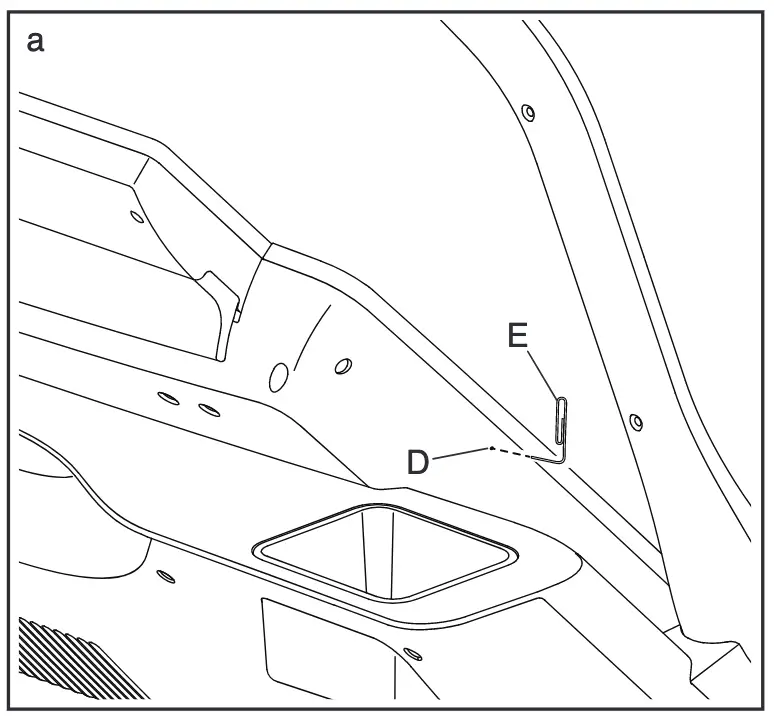
- Flip the power switch next to the power cord at the front bottom of the treadmill to the Off position.
- Wait for a minimum of 5 minutes before doing anything else. This gives the electronics time to get rid of any remaining electrical charge.
- Locate the reset pinhole on your console. On the X22i, the pinhole is located on the left side of the screen as pictured above.
- Use a paperclip to press and hold the button inside the pinhole.
- Press the power switch into the On position.
- Keep holding the reset button until you see the console screen turn on, then release it.
- Wait for the console to complete the reset. When it’s finished, the screen should turn off and back on again.
It may take several minutes for the console to complete the reset process.
When to Reset Your Treadmill
There may come a time when your trusty NordicTrack x22i treadmill needs a bit of a refresh. This ensures that the updates are properly implemented and helps to prevent any glitches or bugs.
Problems with Wi-Fi connectivity: If you’re having trouble connecting your treadmill to your home Wi-Fi network, a reset could potentially resolve this issue. It’s akin to turning your computer off and back on again when it’s acting up – sometimes, it just needs a little reboot to get back on track.
If the console is frozen or slow: If the console won’t respond when you tap it, or the response seems to be lagging, resetting your treadmill can help by rebooting the system.
I always recommend that you start by trying a soft reset before attempting a factory reset. That’s because a soft reset will fix many issues, and it doesn’t affect your treadmill in any way beyond simply restarting it.
How To Check For Software Updates
You may not be aware of it, but your X22i is constantly accessing the internet and downloading new updates from NordicTrack. These updates help add new functionality and may fix issues that have been discovered in the programming.
But sometimes your treadmill can get stuck while its applying one of these updates, leading to a frozen screen. This can happen if power gets interrupted during the process, such as during a storm.
So once you’ve reset your treadmill and gotten it working again, I recommend checking for any new updates.
Here’s how to do that:
- Go to the Settings menu on your NordicTrack and tap on Maintenance under the Equipment section.
- Tap on Update in order to check and apply any available updates.
Once you tap on Update, your treadmill will immediately enter a maintenance mode. It will download any recent updates and automatically apply them, which means you may see the screen turn off and back on again.
It’s very important not to interrupt this process once it has begun, for example by touching the screen or by turning off the power. Most updates will be applied within a minute or two, but it can sometimes take up to 5 minutes depending on your internet speed and the size of the update itself.
When to Call for Professional Help: Knowing Your Limits
While resetting your treadmill can solve a lot of issues, it’s important to recognize when it’s time to call in the professionals. Remember, there’s no shame in asking for help when it’s needed.
Not sure if it’s time to call for professional help? Here are a few signs that it might be a good idea:
- Repeated error messages: If your treadmill keeps displaying error messages even after you’ve tried resetting it, it may be time to call for professional help.
- Inconsistent performance: Is your treadmill suddenly stopping or fluctuating in speed? It might be a sign of a deeper problem.
- Unusual noises: If you’re hearing strange sounds from your treadmill, it’s best to get it checked out by a professional.
- Visible damage: If you can see any visible signs of damage, like frayed wires or cracks, it’s a clear sign that professional help is needed.
As much as I want to help you through every step of the way, sometimes the best approach is to let the experts handle it. After all, they’re trained to tackle these issues and have the right equipment to do so.
Remember, taking on a task that’s beyond your skill level can potentially cause more harm than good, both to you and your treadmill. When in doubt, don’t hesitate to call in a professional.
Overall, just keep in mind that while resetting your NordicTrack x22i treadmill is a task you can handle, there are limits to what you should attempt to fix on your own.
Stay safe and happy training!

