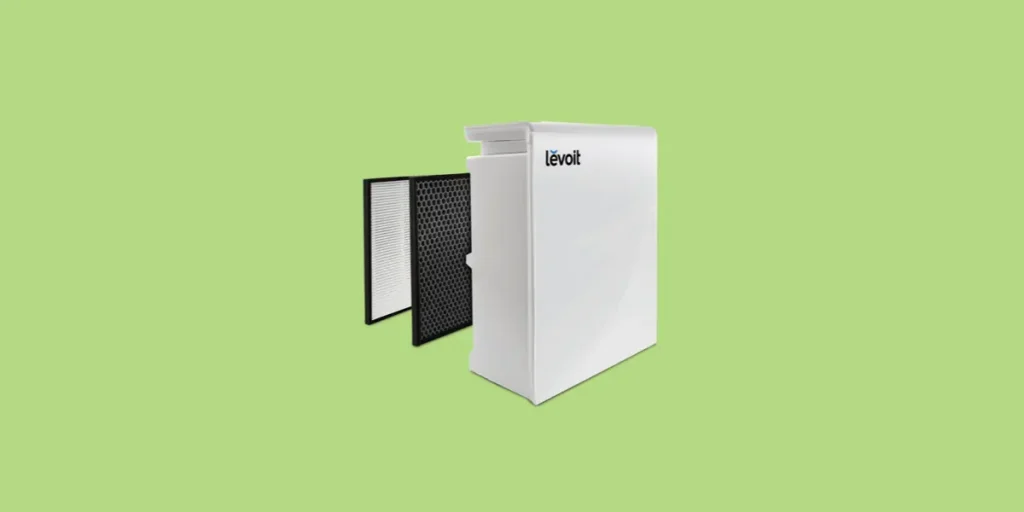
Levoit makes some of the most popular air purifiers on the market. But if you’ve tried to change your air filter recently, you may have run into the red light problem.
Sometimes it seems like the red light on your air purifier has a mind of its own. It will turn on and off randomly, or stubbornly refuse to turn off.
This is a common problem that seems to affect LV-PUR131 and LV-PUR131S models like the one pictured above the most.
Sometimes the red light stays on even though the air purifier is still working. And other times none of the buttons will work at all.
This is mostly due to a quirk in how Levoit has designed these air purifiers. But the good news is that it’s an easy fix in 99% of cases, even if the buttons won’t respond on your Levoit.
In this article I’ll cover common causes for the red light to flash or stay on, how to reset your filter, and how to factory reset the air purifier if all else fails.
Let’s get right to it!
Levoit Air Purifier Red Light
If the red light won’t turn off on your Levoit air purifier, make sure that the filter cover is fully closed and the safety latch engaged. Next, find the button vent on the side of the air purifier. With the air purifier turned on, press the black reset button with a paperclip or small screwdriver.
Standard Filter Reset
The filters on your air purifier will typically need to be changed about every 6 months or twice per year. Every time you change your filter, you will need to follow these steps to reset the red light:
If you have already replaced the filter:
- Turn on your air purifier.
- Find the vent on the side of the unit.
- Locate the small black reset button inside that vent.
- Press the reset button with a paperclip or small screwdriver.
If you need to replace the filter:
- Turn the air purifier off by pressing the power button.
- Unplug the unit.
- Remove the old filters and replace them with the new filters.
- Carefully close the filter cover, making sure that the safety tab on the filter cover goes all the way into the safety latch.
- Plug the air purifier back in and turn it on.
- Find the vent on the side of the unit.
- Locate the small black reset button inside that vent.
- Press the reset button with a paperclip or small screwdriver.
You can also watch this video to see the steps involved:
AUTO Filter Reset
Unfortunately, the solution above may not always work. If your red light is still on after taking those steps, try this
- Turn the air purifier off by pressing the power button.
- Unplug the unit from the outlet and wait at least 30 seconds.
- Plug the unit back into the outlet and turn it on with the power button.
- Press the AUTO button.
- Find the vent on the side of the unit.
- Locate the small black reset button inside that vent.
- Press the reset button with a paperclip or small screwdriver.
Full Factory Reset
Your last line of defense to reset the check filter light on a Levoit is a full factory reset.
This will update all settings back to their factory conditions, meaning you will need to set the air purifier back up after you complete it.
To perform a factory reset on your Levoit:
- Turn the air purifier on.
- Press and hold the power button for 20-25 seconds.
- Release the button once the unit turns off.
The air purifier may take a few minutes to fully reset itself and turn back on again.
Levoit Air Purifier Touch Screen Not Working
If you recently changed the filter on your LV-PUR131 or LV-PUR131S air purifier, it may have trouble turning back on.
This seems to affect customers the most around the two year mark, but some reported that their unit died the first time they replaced the filter.
In other cases, you may be able to turn the air purifier on, but none of the buttons will respond and there will be a red light on the display.
The most likely cause in both cases is a problem with the safety latch.
On these models, Levoit added a safety latch at the bottom of the unit, right where the filter cover meets with the main body of the air purifier.
The filter cover is designed with a small tab that goes into the latch. This let’s the air purifier know that the filter door has been closed.
If the filter door isn’t completely closed, the safety latch may not engage and the unit will appear to be unresponsive. This is to prevent the fans from turning on when the filter door is open.
So now that we know this, it’s time to try one more thing:
- Unplug your Levoit and open the filter door.
- Find the safety tab on the filter door and check to make sure it isn’t damaged.
- Find and inspect the safety latch on the main body of the air purifier and make sure that nothing is stuck in it.
- Carefully close the filter door, making sure that the tab goes into the safety latch as you do so.
- Plug the air purifier back in.
With some luck, this should bring back your air purifier for years to come.
If nothing seems to be wrong with the safety latch and you’ve tried these steps but the buttons still won’t respond, there may be an issue with either the latch or the unit itself.
In that case, you’ll want to contact Levoit customer support.
Warranty
Levoit offers a standard one year warranty that can be extended up to two years by registering your air purifier online.
According to the Terms and Conditions, you must register your product within 14 days of purchasing it in order to be eligible. But since most customers experience issues around the two year mark, if you forgot to register your air purifier, we recommend trying even after the 14 days.
It’s also worth reaching out to Levoit customer service even if you are slightly outside of warranty if you’re experiencing one of the red light problems above.
These are especially common on the LV-PUR131 and LV-PUR131S models, so Levoit may be more willing to assist than you would expect. They have a vested interest in understanding the issue and fixing it.
Red Light Air Quality Indicator Won’t Turn Off
One final red light scenario for us to talk about is if the AQI indicator is staying red. You may have tried turning it to maximum settings to clear the air, but it didn’t help.
Check to make sure the air purifier is not close to any humidifiers or diffusers. These devices can release large air particles that “trick” the sensors on your Levoit into thinking the air is full of dust.
I have also seen situations where having an air purifier too close to a vent can cause it to misread the air quality inside the room. So look around and see if any vents are blowing on or near your air purifier.
You can also try moving it to another spot in your room, or even to another room in your house. This should tell you if the problem is with the location (too humid) or with the device itself.
If it’s with the device, we recommend performing a factory reset by pressing the power button and holding it for 20-25 seconds. This should update your air purifier’s settings and clear the red light once and for all.
Conclusion
We know that Levoit makes terrific air purifiers — at least, when they’re working as they should. But when the red light starts to act with a mind of its own, it can be incredibly frustrating. These steps can help:
- Standard filter reset
- AUTO filter reset
- Full factory reset
- Check the safety latch on the filter door
- Try moving the unit to another room
Hopefully by this point you’ve managed to fix your Levoit air purifier and clear any red light problem you were experiencing. If not, you can contact Levoit customer support by emailing support@levoit.com. You can also call Levoit at (888) 726-8520 any weekday from 9:00 AM to 5:00 PM PST.

