
GE’s Profile Opal Ice Maker is one of the most popular countertop ice makers currently available. It can produce a full pound of crunchy, restaurant-quality nugget ice each hour.
But no appliance is perfect, and there are several common issues that people tend to run into with the opal ice maker.
That’s why I’ve pulled together some of the most common issues with the GE Profile ice maker along with the exact steps you need to take to fix them.
And in the rare case that you can’t troubleshoot an issue yourself, I’ll explain your repair options inside and outside of the warranty period.
Common Issues
Here are some of the main issues you might encounter and how to fix them.
Opal Ice Maker Needs Frequent Cleaning
GE suggests running a clean cycle once every three weeks. This maintenance routine is essential in preventing the build up of hard mineral deposits and mold inside your ice maker.
However, some owners have found themselves having to clean their ice maker as often as twice a week. If that sounds familiar, there are three ways to address the issue.
Solution #1: Replace the water filter.
The opal ice maker comes with a built-in water filter that helps purify water before it enters your system, reducing the chance of mineral buildup. This filter should be changed every three months.
So if it’s been a while since you’ve changed the filter, consider starting with a fresh one.
You can order GE's official water filter for the opal ice maker with fast Prime shipping.
Solution #2: Switch to distilled water.
Often times, problem with slow or no ice production are due to mineral deposits that build up inside the rubber water hoses. The only type of water that won’t cause mineral deposits is distilled water.
All other types of water, including bottled water from the store, will have enough minerals in it to cause problems over time.
Solution #3: Get a UV sanitizer wand.
Your opal ice maker has a built-in UV lamp that’s designed to clean and sanitize the surfaces of your ice maker. However, this lamp may not be strong enough to kill all of the mold and bacteria growing in the reservoir.
You can pick up a relatively affordable UV wand and sanitize the reservoir yourself whenever you run a cleaning cycle. Just turn it on and hold it over the part of the bin that’s exposed to water for about 10 seconds.
This powerful but compact UV light wand can kill up to 99.9% of germs, viruses, and bacteria that might be growing inside your ice maker.
Opal Ice Maker Not Making Ice After Cleaning
If you’ve recently completed a cleaning cycle but the ice maker is not making ice, there are two possible causes.
Cause #1: The ice bin isn’t fully inserted.
If the ice bin isn’t properly inserted, the ice maker may not start. Remove the ice bin and place it back in the ice maker to see if that helps.
Cause #2: The ice maker still needs to be cleaned.
Even if you’ve already run a clean cycle, the ice maker may still have residue or build up that is preventing water from moving through the hoses. Try running another clean cycle and then start the ice maker again.
GE Profile Icemaker Not Working
Occasionally, you may notice that the ice maker is not making ice at all or isn’t responding when you press the front button.
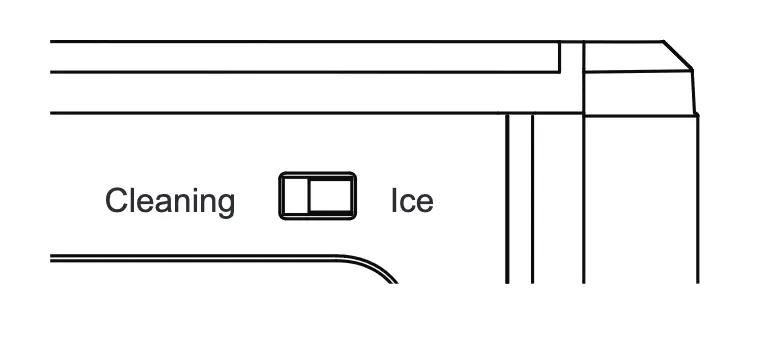
Cause #1: The ice maker is still in cleaning mode.
Double check that the switch located on the back of the ice maker is turned to “ICE” and not to “CLEANING”. If it’s left in Clean mode, it won’t produce ice.
Cause #2: The ice maker is defrosting.
The ice maker may also be running a defrost cycle. This will stop it from making ice and the machine’s buttons won’t work.
You can check if the ice maker is in defrost mode by watching the display ring. If the ring is solid white with the two sides pulsing down slowly, that means it’s in defrost mode. You will need to wait approximately 30 minutes for this to finish before you can start making ice again.
GE Profile Ice Maker Yellow Light
If the display ring is yellow, it means that the ice maker is currently in cleaning mode. A pulsing yellow light indicates that the cleaning is in progress and the machine is waiting to be drained and refilled.
If the yellow light is rotating, it means that the ice maker is currently rinsing out the components as part of the cleaning cycle. This should last roughly 3 minutes.
Opal Ice Maker Keeps Going Into Cleaning Mode
If your ice maker keeps entering cleaning mode, double check the mode switch on the back of the machine. Make sure that it is set to ICE and not to CLEANING.
Setting that mode to Ice should solve the issue in most cases. However, if your machine is still entering cleaning mode, it may be because there is a severe blockage in one of the water hoses.
This is your machines way of saying that it can’t operate until another clean cycle is run.
Try running 2-3 cleaning cycles back-to-back in order to get rid of the more stubborn calcium deposits. You can also consider switching to distilled water if this is an ongoing problem, as distilled water has been stripped of almost all minerals.
Loud Noises
The GE Profile opal ice maker is not a quiet appliance. Among the normal operating sounds you can expect are whirring, buzzing, rattling, gurgling, humming, clicking, and squeaking.
Most of these sounds should go away after a few minutes, with the longest sound being the squeaking noise that happens when the ice maker is defrosting.
However, if any of these noises are particularly loud or persistent, it may be a sign that your machine needs a deep cleaning.
Try running at least two cleaning cycles back-to-back in order to fix any unusual operating sounds. Switching to distilled water may also help to reduce the noise that your machine makes.
If that doesn’t work, or if it only solves the problem for a couple of days and then the sound returns, there may be an issue with the machine itself. It’s best to reach out to GE to get them to either repair or replace the unit in this case.
What To Do If Nothing Works
You’ve cleaned your machine a dozen times. You’ve tried all the troubleshooting steps, but nothing seems to work. Now what?
Depending on your machine’s warranty status, here are your options.
Still Covered Under Warranty
First, check to see if you bought your machine within the past year. If you have, then it is still covered under warranty, and you can likely get it repaired or replaced for free.
You can begin a service request online by going to myopalservice.com and filling out a brief form. Most information is optional, but the more details you give, the faster you can get the problem addressed.
You can also call GE appliances at 1-866-907-6718.
Not Covered Under Warranty
Even if your ice maker is no longer covered by the 1-year limited warranty, you may still be able to get it repaired for a small fee—usually a diagnostic fee plus parts and labor.
Try reaching out to GE customer service and see what options they might have available for you. They may also be able to walk you through more technical troubleshooting over the phone.
Your other option is to get your ice maker serviced by a company like Sears Home Services, which offers in-home service appointments in many areas. They will charge an $89 diagnostic fee to come out, which can be credited towards any repairs they have to make.



