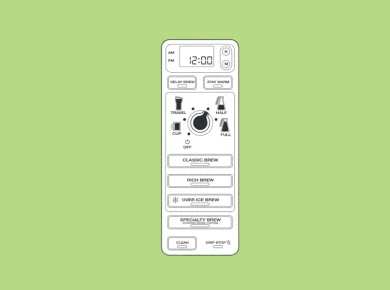Isn’t it frustrating when your Samsung fridge stops making ice, yet the water dispenser works perfectly fine? Why is this happening? you wonder. Don’t worry, I’ve been there too.
In this guide, I’ll share with you the common reasons why this could be happening and, most importantly, how to troubleshoot and fix the issue.
By the end of this article, you’ll have a clear understanding of the problem and steps to get your fridge back to making ice again.
Understanding the Issue
If your Samsung fridge isn’t making ice, but the water is working fine, it can be a real puzzler. There could be a myriad of reasons behind this, and a little investigation is required to get to the root of the problem.
Before we dive into the nitty-gritty of troubleshooting though, keep in mind that your fridge’s ice maker is a complex system. It relies on several components to function properly – from the power source to the ice maker assembly, water inlet valve, water line, and ice maker sensor.
If any of these components falter, it could potentially disrupt the ice-making process. So understanding the issue is half the battle won.
While it might be tempting to jump right into action, knowing what could potentially be wrong is the first step to a successful resolution. It’s like piecing together a jigsaw puzzle – each component is a piece of the puzzle, and they all need to fit together perfectly for your ice maker to work as it should.
With that in mind, let’s get started on troubleshooting your Samsung fridge’s ice maker.
Remember, patience is key here. It might take a bit of time, but with careful examination and the right approach, we can get your ice maker up and running again before you know it.
Ensure the Ice Maker Isn’t Turned Off
This may seem like an obvious step, but Samsung refrigerators have a function that lets you turn your ice maker off from the control panel. This will deactivate the ice maker but doesn’t affect the water dispenser, so it’s a good place to start.
Look for the Ice Off icon, which may look something like this:
If the icon is illuminated blue, it means that your ice maker has been turned off. Tap the button once until the Ice Off icon looks greyed out.
You may need to wait up to 8 hours after changing this setting to see if it works. If you had to turn the ice maker back on, I recommend setting a reminder on your phone to check for ice in a few hours.
Test your water filter
Your refrigerator’s ice dispenser needs a certain amount of water pressure in order to fill the ice mold properly. According to Samsung, the minimum amount of pressure needed is 20psi.
Most homes have a water pressure of 30psi and higher, so it’s rare that the problem is your overall water pressure. But if your water filter has gotten clogged and is reducing the pressure before it reaches your ice maker, it could be causing it to not make ice properly even though you are getting water from the dispenser.
There are two ways to see if your filter is reducing your water pressure too much:
Option 1: Fill a measuring cup
Grab a measuring cup and fill it with roughly 6 ounces (3/4 of a cup) of water. Use a stopwatch on your phone or count out loud. The dispenser should fill the measuring cup with 6 ounces of water in 10 seconds or less if it’s working properly.
Option 2: Remove the water filter and wait
You can also try simply removing your water filter and giving your refrigerator several hours to make ice. If you come back and the ice maker seems to be working again, then replacing the water filter should fix the issue.
If you’re sure that the water pressure is high enough to work (it’s at 20psi and can fill 6 ounces in 10 seconds or less), then you’ll need to continue troubleshooting. But don’t worry—there are just a few more steps to try.
Power Cycle Your Refrigerator
The next best step in this process is to fully power cycle the refrigerator. This is accomplished by turning off the power to the refrigerator for 2 minutes, then turning it back on.
The method that I personally recommend is to turn off the circuit breaker that controls the outlet your refrigerator is plugged into. This cuts power as effectively as unplugging it, and you don’t have to worry about pulling the refrigerator out to reach the plug.
Of course, if you can’t do that—your circuit breaker is not easy to get to, or you don’t want to risk turning off other appliances in your kitchen—then you can slide the refrigerator out and simply unplug it from the wall outlet.
Either way, wait at least two minutes for turning the circuit breaker back on or plugging the refrigerator back in. This gives the refrigerator’s electronics a chance to fully discharging any remaining electricity.
Once you restore power, your refrigerator will boot up, which could take a minute or two. You may see the icons start to flash, which is normal and indicates that the refrigerator is running a self-diagnostic following the power cycle.
Samsung Ice Maker Error Codes
Speaking of diagnostic, this test can actually help you figure out what might be causing the ice maker not to function correctly. Keep an eye on the control panel and watch for any error codes that might show up.
If you see an error code on the control panel, it likely means that you’ve found the issue.
Here are the error codes that could indicate problems with your ice maker:
| Error Code | Description |
|---|---|
Ice Off blinking | This means that the ice bucket is not inserted correctly or is not inserted at all. |
| 8E | There is an issue with the Ice Maker’s Freezer Sensor. |
| 14E | There is an issue with the Ice Maker’s Sensor. |
| 33E | There is an issue with the Ice Pipe Heater, which keeps water entering the ice maker from freezing in the tube. |
| 39E or 39C | There is a mechanical issue with the Ice Maker’s function. |
| 40E or 40C | There is an issue with the ice maker fan; it may be frozen and in need of defrosting. |
If no error codes appear on the control panel, you’ve determined that that the ice maker is turned on, and the water pressure seems fine, then you have two options.
You can wait 8 hours to see if power cycling the ice maker fixed your issue, or you can go ahead and reset the ice maker.
Reset the Ice Maker
The final troubleshooting step that you can try is resetting the ice maker. This will essentially force the ice maker to run a test cycle and start the ice making process from scratch.
Before beginning, a quick heads up: Running the test function multiple times can damage your refrigerator’s ice maker.
Samsung actually recommends using this function no more than once per day to avoid this, so be sure to read through the steps all the way through before starting. That way you’ll know what to expect.
Firstly, you need to locate the ice maker and the reset button. In most Samsung fridges, the reset button is located towards the front of the ice maker.
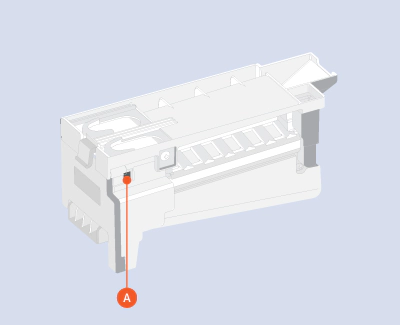
- Remove the ice bucket: Remove the ice bucket and set it aside until you begin the test. If the bucket is full, you may want to take out any ice that’s in there so that it doesn’t overflow (you can set the ice in a clean bowl or Ziploc bag).
- Locate the test button: Once you’ve located the ice maker, you’ll see a small rectangular or square button on the side or bottom, usually with the words TEST near it. This is the ice maker test button. You may need to use a toothpick or a similar object to press it because it’s often recessed to prevent accidental presses.
- Press the test button: Press the test button and hold it down until you hear a chime, then release it. The chime may take up to 10 seconds to go off and indicates that your ice maker is entering its reset mode.
- Quickly put the ice bucket back in: As soon as you hear the chime, put the ice bucket back into position. If there is any ice in your ice maker, it will drop quickly after the test starts, so the bin needs to be there to catch it.
- Wait and observe: Your ice maker will begin a test cycle, which will take roughly 6 minutes to complete. Ice may drop into the bucket and then the water valve will energize to fill the ice maker.
- Listen for a chime: After the reset is complete, you should hear another chime. This indicates that the test and reset occured without issue
Calling for Professional Help
Unfortunately, not all problems can be solved by DIY troubleshooting.
If you’ve gone through all these steps and your ice maker is still not making ice, it might be time to call for professional help.
You can reach Samsung by calling (or texting) 1-800-726-7864 seven days a week, or by submitting a ticket online. It can help to note down your refrigerator’s serial number, model, and date of purchase if you know it, as these are likely questions you’ll be asked.