
You step up to the refrigerator, press your glass against the ice dispenser, and nothing happens.
It’s a frustrating feeling, and your first thought might be that there’s something wrong with your ice maker. But it’s just as likely that the issue has simple fix.
So before you worry about repair services, this article will walk you through running your ice maker in a test mode to figure out what the issue might be. I’ll then cover other common issues and what you can do to fix them.
How To Run Test Mode
Ice Maker With Power Button

To activate the test mode on a french door refrigerator with a power button, like the one above, follow these steps:
- Open the door and remove the ice bin, placing a towel in its place to catch any water that might drop while testing.
- Make sure the power button is turned on.
- Locate the Test button underneath the power button and towards the back of the unit.
- Press and hold the Test button for 3 seconds or until the ice maker begins to turn. It only approximately 5 oz. of water, which is why using a towel is a good idea.
- Take note of two things: Did the tray or arms turn when you pressed the Test button? Was there any water or ice in the tray?
If the answer is “No” to either question, this indicates a larger problem and your refrigerator is most likely going to need service. You can start a service request for a local technician directly from LG’s website.
Ice Maker Without Power Button
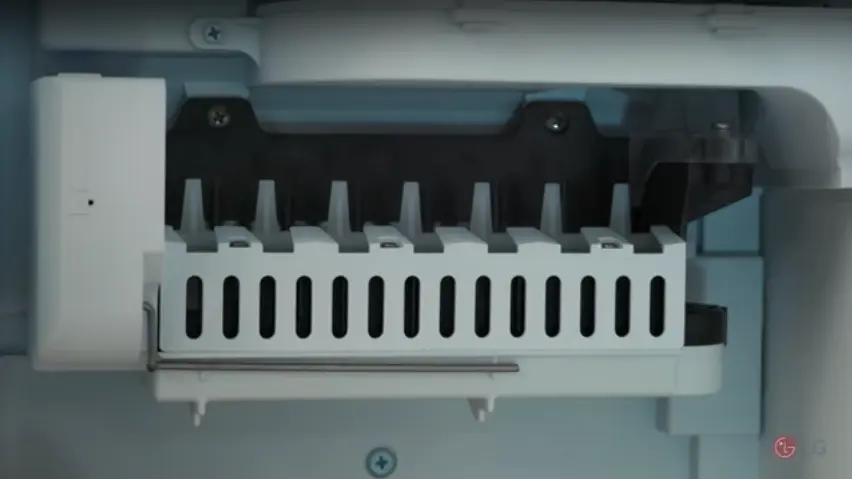
- Open the door and remove the ice bin, placing a towel in its place to catch any water that might drop while testing.
- Locate the reset button, which will look like a small round hole in the middle of the control panel on the left.
- Straighten out a paperclip or use a reset tool to press the reset button down for 3 seconds, or until the ice maker turns on.
- Take note of two things: Did the tray or arms turn when you pressed the Test button? Was there any water or ice in the tray?
If the answer is “No” to either question, this indicates a larger problem and your refrigerator is most likely going to need service. You can start a service request for a local technician directly from LG’s website.
Four Common Issues (That You Can Fix Yourself)
If the tray/arms turned and there was water or ice in the tray, that’s good news! It means that you can most likely troubleshoot the issue by yourself.
Here are the four most common issues that can affect ice production in your LG refrigerator, and what to do about them.
Issue 1: Your LG Refrigerator Is Still Cooling Down
New refrigerators need to eliminate all of the warm air from the compartments and reach the set temperature before making ice. This can sometimes take up to 2-3 days.
What to do: Double check that the power switch on the ice maker itself is turned on and make sure that the compartment itself is getting colder. If it’s still not producing ice after 48 hours, check the other issues below.
Issue 2: The Freezer Compartment Isn’t Getting Cold Enough
If your freezer doesn’t maintain a very specific temperature, it won’t be able to produce ice or it may produce less ice than normal.
What to do: Double check that the freezer is set between 0ºF and -4ºF. You can try turning it colder if you think that temperature might be the issue, but don’t go below -4ºF. Any change to the temperature may take the refrigerator 4-6 hours to reach.
Issue 3: There’s A Problem With The Water Line
Any decrease in water pressure is going to affect the refrigerator’s ability to produce ice. In addition, very old water lines can degrade and develop blockages that you can’t easily see.
What to do: Pull the fridge out from the wall and double check that the line is securely connected on both ends, and that it isn’t kinked or bent anywhere. If the line is more than three years old, consider replacing it with a newer line.
Issue 4: The Ice Maker Needs To Be Reset
It’s possible for your ice maker to malfunction because of a software issue, not a mechanical issue. This can usually be fixed by resetting the ice maker.
What to do: Turn the power to the ice maker off (if your model has a power switch) and then unplug the refrigerator from the wall. After 30 seconds, plug the refrigerator back into the wall and turn the ice maker back on. Wait at least 6 hours and then check to see if the ice maker is producing ice.
What Else You Can Do
If you have tried all the steps above and determined that the ice maker needs to be serviced, you have a few options.
You can try activating Ice Plus mode on your refrigerator if you have a model that supports that function. This may help shift the ice maker into a different production mode and help get things moving again.
Another approach would be to schedule a service visit from a certified LG technician to come and repair or replace the unit. These visits typically end up costing between $150–$250, depending on the issue
If you’re handy and up for the challenge, one final option would be to order a replacement ice maker and install it yourself. You can find genuine OEM ice maker replacement kits on Amazon for anywhere from $55 to $160.

