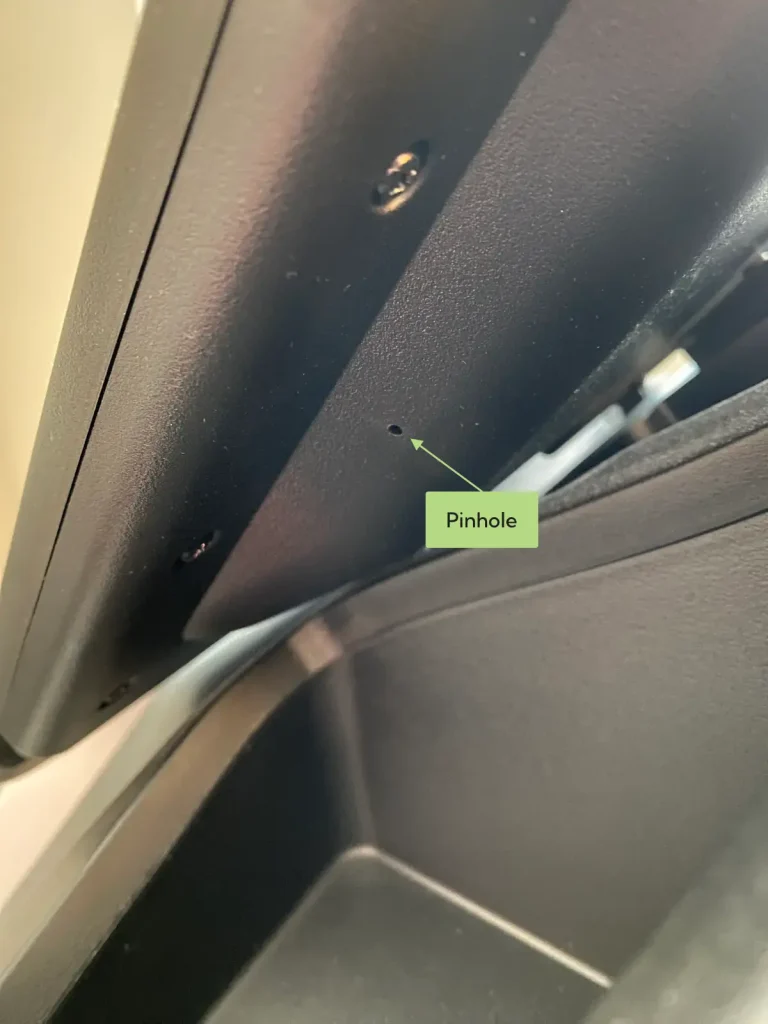
If your Nordictrack treadmill screen is stuck on the iFit or retry screen, it’s likely due to a software issue. Nordictrack treadmills update themselves regularly, and sometimes this process can go wrong.
The easiest way to fix this issue is to reset your treadmill, but that means you need to find the reset pinhole first.
Where Is The Reset Pinhole On A Nordictrack Treadmill?
You can find the reset pinhole on the top or side of the screen on most NordicTrack treadmills. There is a small button located inside the pinhole that you can press to reset your treadmill. However, keep in mind that this will erase any custom settings you’ve made to the console.
On most NordicTrack treadmill models, the reset button is located on either the left or right side of the screen.
I’ve included images below to help you find the pinhole on your exact model.
Reset Pinhole Location By Treadmill Model
I’ve included illustrations below to help you find the pinhole location on your specific treadmill model.
NordicTrack Commercial X22i Pinhole / Reset Button Location
The pinhole is located on the left side of the screen on the Commercial X22i treadmill. Be sure to check out my step-by-step guide to resetting your X22i safely before you get started.
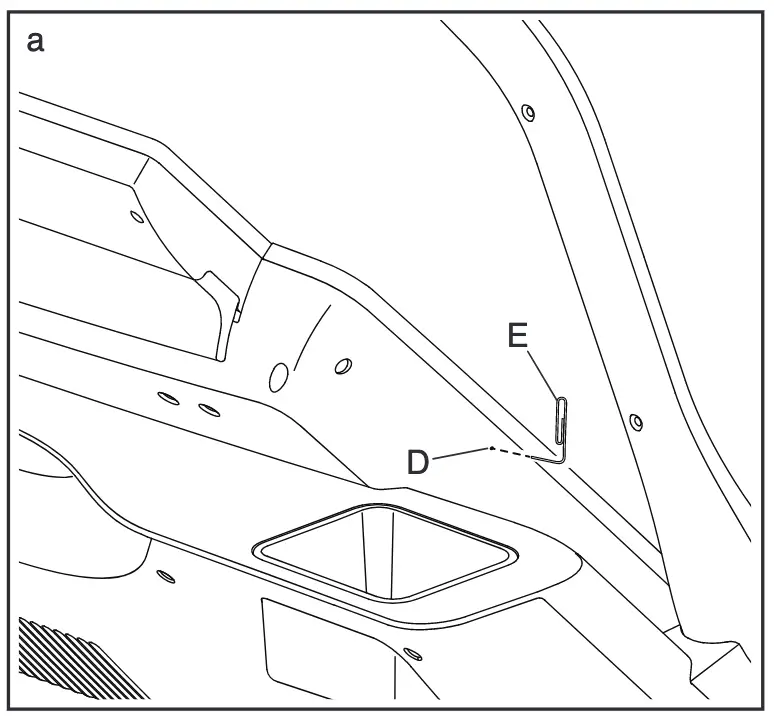
NordicTrack Commercial X32i Pinhole / Reset Button Location
The pinhole is located on the right side of the screen on the Commercial X32i treadmill. You can follow my step-by-step guide to resetting your X32i safely for the full reset process.
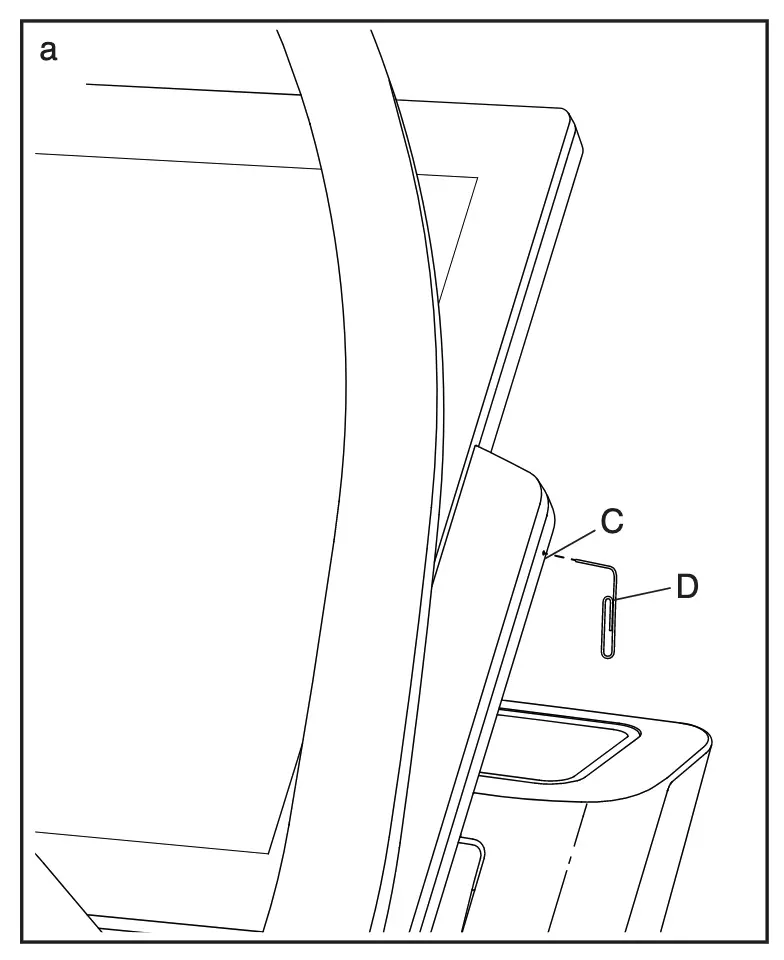
NordicTrack EXP 7i Pinhole / Reset Button Location
The pinhole is located on the left side of the screen on the EXP 7i treadmill.
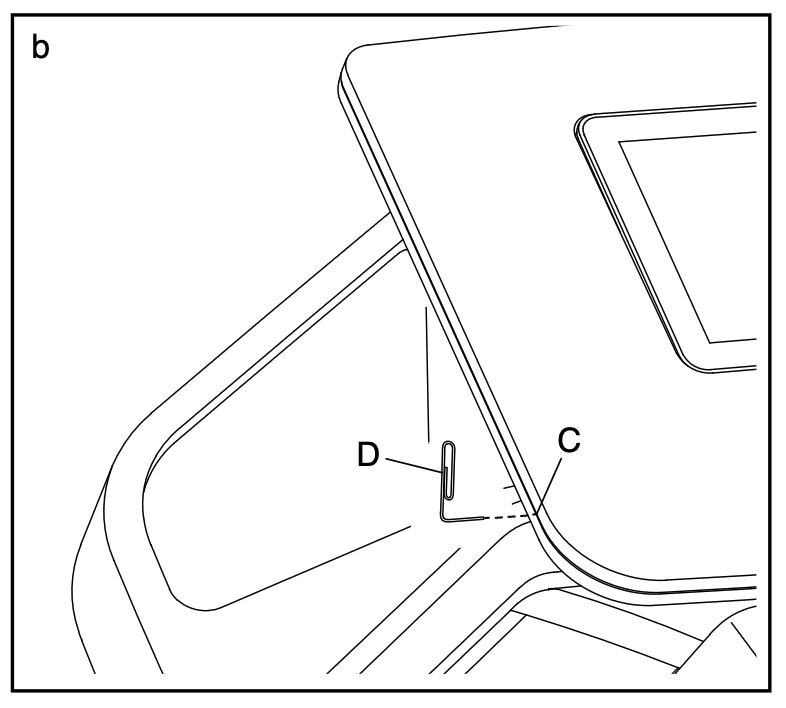
NordicTrack EXP 10i Pinhole / Reset Button Location
The pinhole is located on the left side of the screen on the EXP 10i treadmill.
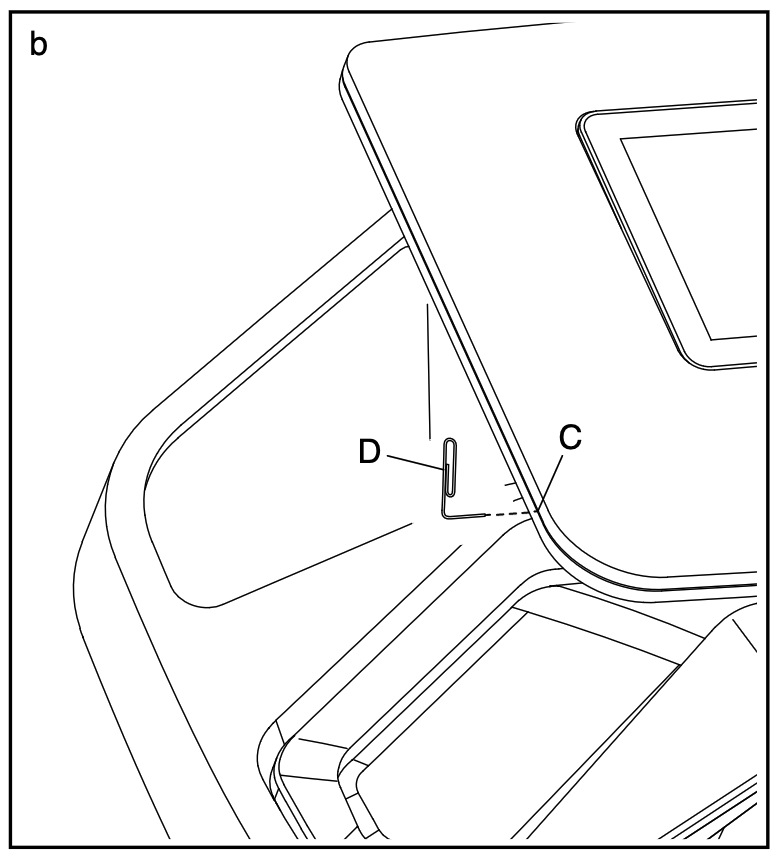
NordicTrack EXP 14i Pinhole / Reset Button Location
The pinhole is located on the right side of the screen on the EXP 14i treadmill.
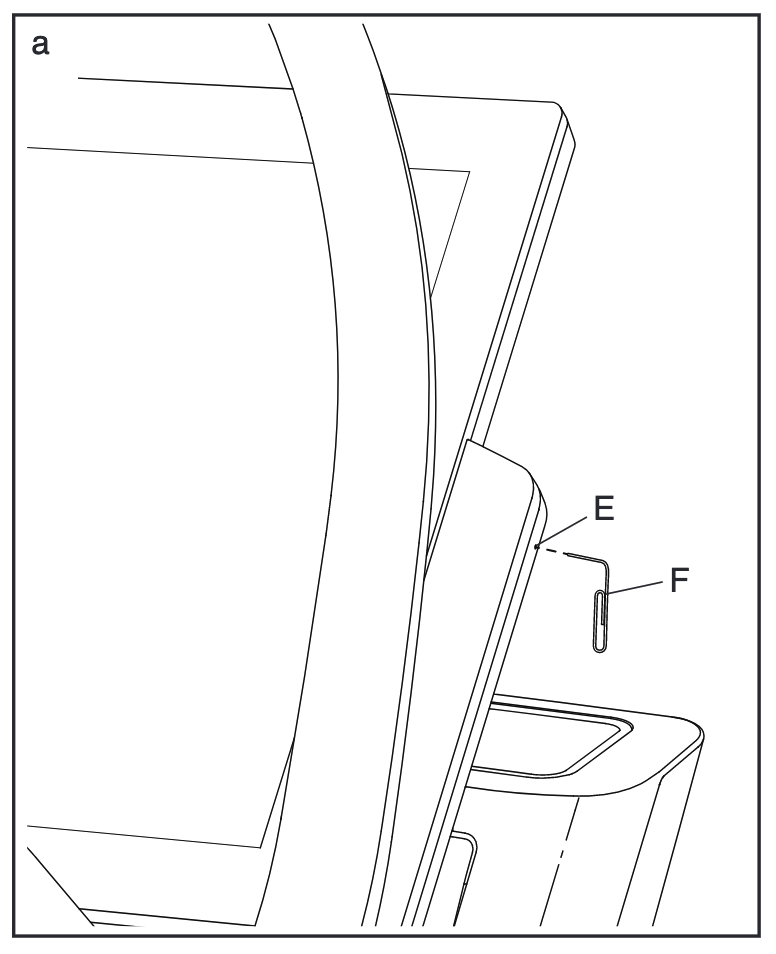
NordicTrack Commercial 1750 Pinhole / Reset Button Location
The pinhole is located on the top back of the screen on the Commercial 1750 treadmill.
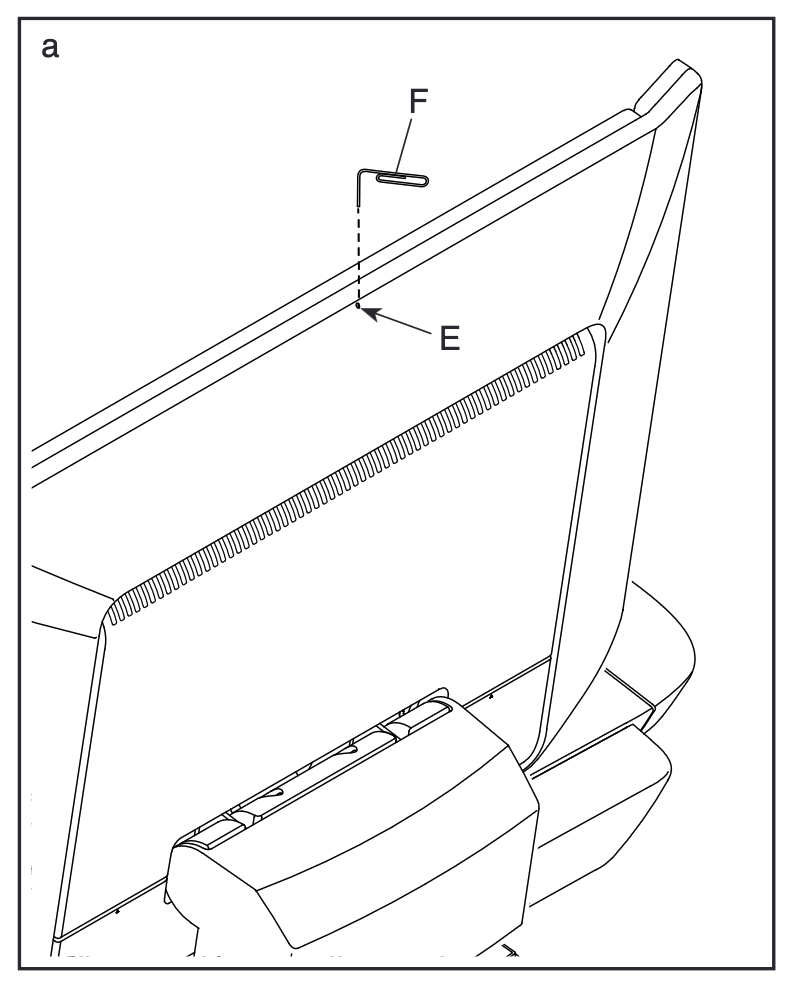
What Does The Pinhole Do?
The pinhole should only be used if you want to reset your Nordictrack treadmill. There is a small button inside of it that you can press down with a paperclip or other small tool in order to get the system to reset and apply any new updates.
Most of the time, if your screen has gotten stuck on the iFit screen, blue screen, or “Retry” screen, it can be fixed by resetting your treadmill. Resetting will cause it to download and reapply updates and it will erase any custom settings you’ve made to the console.

