
Use enough devices like an Android smartphone or an Apple MacBook Pro, then you’ve likely heard the term “factory reset”. It’s the recommended way to fix certain issues or to get your device ready to sell or to give away to someone else.
But what does it mean, where did the term come from, and how does it work?
I spent several weeks diving through dusty manuals and talking to experts in order to get the inside scoop on what a factory reset actually means, how it works, and what you may need to know about what data it leaves behind.
But first, a little bit of historical background is in order.
What Is A Factory Reset?
A factory reset is a software method of restoring a device to its original state by erasing all data information stored on the device. It works by clearing everything from memory storage and then reinstalling a fresh copy of the operating system with default settings. The idea of a “factory reset” was first popularized in 1975 by Hewlett-Packard.
Where Did The Phrase “Factory Reset” Come From?
The term first appears in a user manual published in 1975 by Hewlett-Packard for its HP-25C financial calculator. The HP-25C was one of the first devices that could save user settings even if it was turned off or had its batteries removed.
This innovation was called Continuous Memory, and it allowed the calculator to be used for much more complex use cases. It was so innovative, in fact, that the feature was printed on the packaging and marketing materials for several years after it was introduced.
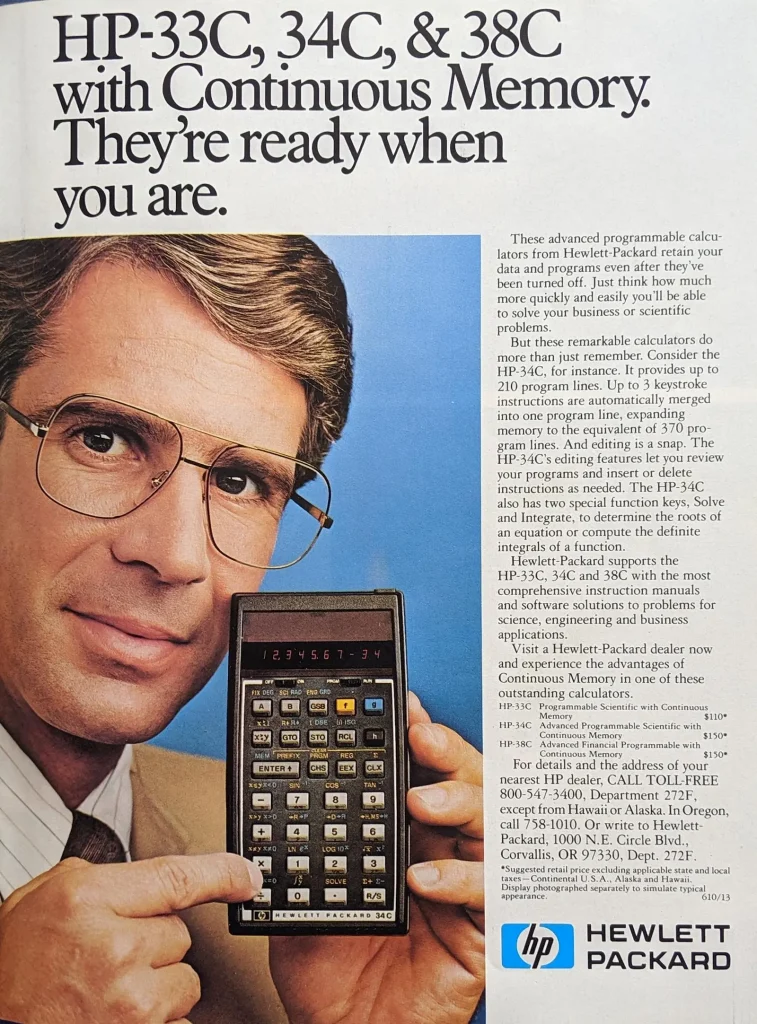
Prior to the invention of Continuous Memory, calculators would clear all user data every time they were turned off because the circuits simply couldn’t store new information if the power was interrupted.
The 25C solved a big problem for HP. But in doing so it also introduced a new one.
Now that there were effectively two different types of data on the same device, HP needed to think of a way to clear only the user data without harming any of the data that came pre-programmed on the calculator.
In some of their earliest troubleshooting guides, this type of reset was described as returning the device to a state like “when it was first turned on after coming from the factory.”
The idea of returning a device to factory conditions proved to be such an effective way of describing the concept that it became adopted by many other companies. Eventually, it started being referred to as a “Factory Reset”, and that term has stuck around ever since.
How Does A Factory Reset Work?
In order to learn more about how factory resets actually clear your data from a device, I turned to Dr. Stephen Horowitz, a sensor developer with over 20 years of engineering experience, to help explain the process.
“A factory reset works by clearing everything from memory storage — including the operating system — and then reinstalling a fresh copy of the operating system with default settings.”
This process is also known as a hard reset or a master reset, and it works great for restoring a device that’s malfunctioning. However, it is not so great for removing data to protect privacy or safeguard sensitive information, says Dr. Horowitz.
“There are multiple ways to erase and clear data from a device, some of which are more secure than others,” he says. “The least secure way is to simply delete files. During deletion, the data is not actually removed. Instead, a pointer to the data (an object that stores the memory address of the data, rather than the data itself) is deleted. Thus, the actual data remains, but is harder to access.”
This is essentially what happens to your data during most factory resets, which means that your information could still be recovered.
Removing Your Data
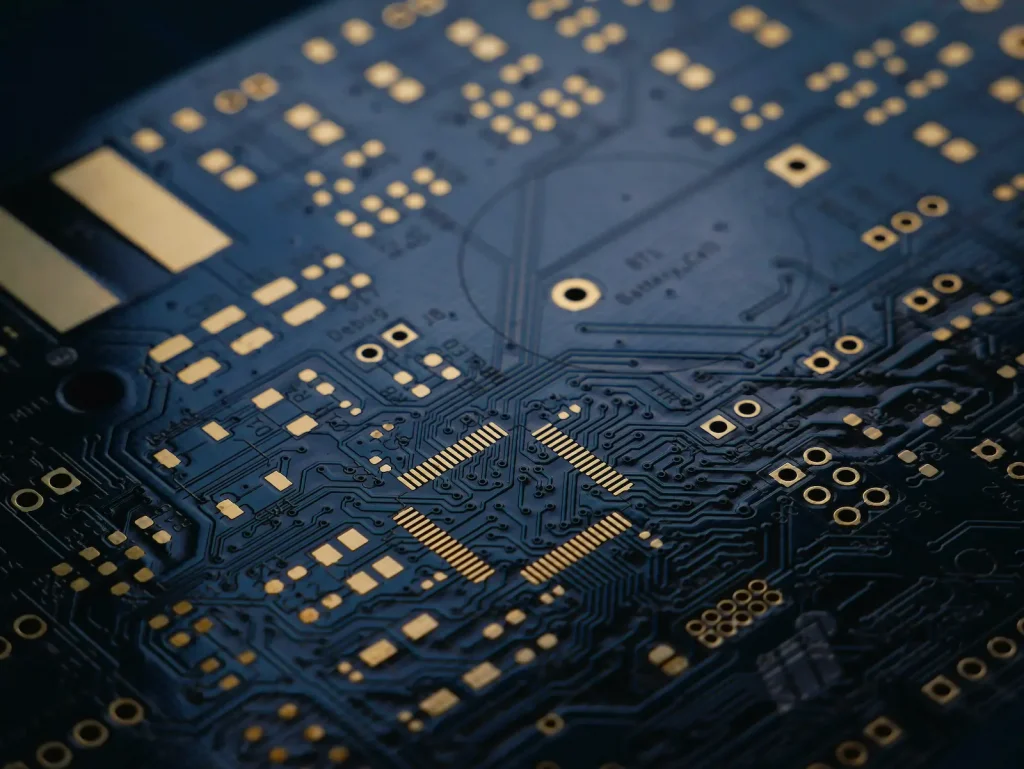
In order for your data to be completely removed, you need to perform a process called sanitization.
“There are three levels of data sanitization. The least secure level is known as ‘logical sanitization’. With logical sanitization, existing data is overwritten in a systematic way to actually eliminate the data, but leaving the device intact so that it can be reused.”
Most of the time, dedicated deletion software like Dban is required in order to complete a thorough removal of data like this.
That same software can then be used to verify that the data has been removed and is no longer accessible.
The next two levels of sanitization require physically altering or damaging the drive. “They are destructive processes,” says Dr. Horowitz. “While eliminating the data, they also destroy the device and prevent is reuse, so this is only useful in situations where the device will be discarded.”
If you’ve ever watched a scene in a TV show where the hackers wave magnetic wands over their computers moments before the FBI breaks in, you’ve seen an example of physical sanitization.
Does a factory reset remove all data from a device?
The goal of a factory reset is to remove all user data and settings without affecting the default applications and operating system.
“It doesn’t work perfectly, however,” cautions Dr. Horowitz, noting that factory resets can sometimes leave behind “data that should have been removed.”
Can data removed by a factory reset ever be recovered?
It turns out that the effectiveness of a factory reset can vary from one device to another. Some are better at removing data than others.
“For instance, with Android devices, there is a factory data reset option in Settings that appears to erase all data and settings.” However, “Studies have shown that this data is actually recoverable using publicly available forensics software.”
That’s not all — the depth of a factory reset can even vary between specific manufacturers of a device.
“On Samsung phones, the factory reset does not remove data from Sansung Knox, a framework which is used by companies to secure important and proprietary data on the phone.” He added that, “Even encryption keys used to access full-disk encryption were recoverable after a factory reset on an Android device.”
It turns out that this is a common issue with smartphones and tablets that utilize flash-based memory storage. “Most internal processes for factory reset were actually developed for hard-drive sanitization,” but are “not very effective at securely erasing data from flash-based memory storage.”
The very thing that makes flash drives so fast also makes them more difficult to properly erase. “Flash devices have a limited number of times that each memory location can be overwritten,” says Dr. Horowitz.
To compensate, the operating system tries to spread out write operations as much as possible. This reduces the number of times it has to overwrite data.
“This has a side effect, however, of making the sanitization process less effective in completely removing access to the data.”
It’s not all doom and gloom, though. Certain devices, most notably iPhones and iPads, perform much better.
“Studies have shown that all user data appears to be fully wiped from these devices through a factory reset.” This includes things like files, cookies, images, bookmarks, and even location history.
What Are The Risks Of A Factory Reset?
If you recently performed a factory reset, you may be wondering how safe it is for your device. So I put the question to Dr. Horowitz to see if there are any risk associated with this process.
“Factory resets are generally harmless to the device,” he reassured. The main risk, it turns out, “is the false sense of security that it provides.”
If you are performing a factory reset in order to wipe your device before a sale or trading it in, for example, it may not be removing as much data as you think.
“Users may believe that their data is destroyed and inaccessible, while it’s all still actually there.”
Fortunately, even if you do have data lingering on your device, the risk of anyone recovering it is pretty remote. “While unwanted access can occur by those with nefarious intentions, the factory reset makes it difficult for the average user to access these files and data.”
That said, each factory reset can take a toll on the device. “If factory resets are performed very often, it can have a detrimental effect on the physical device.”
This is ultimately because the reset procedure is a very intensive process that taxes the hardware and battery. That repeated strain could shorten battery life and even wear out hardware more quickly.
“This is especially true for devices utilizing flash-based storage because of the limited number of write operations that can be performed on any particular memory address.”
And the final issue that can accompany a factory reset? Bloatware.
A factory reset will typically restore default applications that were shipped with the device. If your device came with a number of applications installed that you then uninstalled or disabled, you may have to go through that process all over again.
“Such bloatware is often undesirable and can affect device performance.”
What Is The Difference Between A Factory Reset And A Soft Reset?
Finally, I asked Dr. Horowitz to help explain the difference between a full factory reset and what is typically known as a “soft reset.”
“A factory reset performs the full memory clearing process followed by operating system re-installation,” he said. By contrast, a soft reset “simply restarts the device by powering down and powering back up.”
“This can address issues like fixing apps that won’t open, freezing issues, and other odd behavior, but does not erase any user data or settings.”
This is why it’s typically safer to start with a soft reset before moving on to a factory reset. If it works, you can avoid putting your data — and, potentially, your device — at risk if it isn’t necessary.
The Takeaway
A factory reset is a convenient way of wiping your data and reinstalling the default software that came with a device. It’s generally safe and effective, but it’s good to remember that it might not always wipe data completely.

