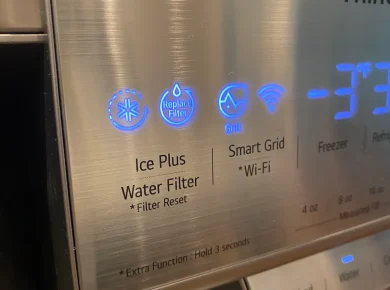Eufy’s line of smart vacuums can make your life easier by automatically cleaning carpet and bare floors alike, knocking a pretty boring chore off of your to-do list.
At least, that’s the idea. If your RoboVac isn’t working properly, then it can become its own hassle to deal with.
If you’re experiencing problems with your Eufy RoboVac, performing a factory reset of your vacuum or WiFi connection might help.
I’ll cover everything you need to know about the reset process, including when it can help and when it can’t help. And I will break down Eufy’s warranty and support so that you know what your options are if you’re still experiencing issues.
Let’s dive in!
How To Reset Eufy RoboVac
You can reset the WiFi on your Eufy RoboVac by pressing either the Power or Play/Pause button and holding it down for 10 seconds. A full factory reset can be done by using a paperclip to press the Reset button, then docking the RoboVac back onto the charging base.
When To Reset (And When Not To Reset)
Resetting your Eufy RoboVac can help with a number of issues you may encounter.
When to reset your Eufy RoboVac WiFi:
- If you’ve recently changed WiFi networks or updated your password.
- If your RoboVac isn’t communicating with your app.
When to factory reset your Eufy RoboVac:
- If you keep receiving error voice alerts.
- If your RoboVac is not responding when you press buttons.
- If you plan on selling, giving away, or returning your RoboVac.
When not to reset your RoboVac:
- If the vacuum is malfunctioning after being hit or dropped.
Reset Eufy RoboVac WiFi
Depending on which RoboVac model you have, the process to reset the WiFi may be slightly different.
You can use the handy guide below to find your model and the correct reset procedure.
RoboVac 15C, 15C MAX, 30C, and 30C MAX:

- Press and hold the Power button for 10 seconds.
- You will hear a beep and the status light will turn blue.
RoboVac 25C, 35C, and 25C MAX:

- Press and hold the Start/Stop button for 10 seconds.
- You will hear a beep and the status light will turn blue.
RoboVac G10 Hybrid, G20, G20 Hybrid, G30, G30 Edge, G30 Verge, G30 Hybrid, G35+, G40+, G40 Hybrid+:

- Press and hold the Power button for 10 seconds.
- You will hear a voice prompt and the status light will turn blue.
- Note: This will also reset the maintenance data for your RoboVac.
RoboVac L70 Hybrid:

- Press and hold the Power and the Recharge buttons at the same time for 3 seconds.
- You will hear a voice prompt and the status light will turn blue.
- Note: This will also reset your map settings and maintenance data for your RoboVac.
RoboVac X8, X8 Hybrid:

- Press and hold the Recharge and Spot Clean buttons for 5 seconds.
- You will hear a voice prompt and the status light will turn blue.
- Note: This will also reset your map settings and maintenance data for your RoboVac.
RoboVac LR30, LR35, LR20:

- Press and hold the Power and Home buttons for 5 seconds.
- You will hear a voice prompt and the status light will turn blue.
- Note: This will also reset your map settings and maintenance data for your RoboVac.
Eufy Warranty and Support
Eufy offers a limited manufacturer’s warranty that is good for 12 months after purchase.
The warranty itself is fairly standard. If you’re within 30 days, you can get a full refund — no questions asked.
Eufy handles all quality-related warranty claims itself, no matter where you bought the RoboVac from. If you do encounter issues, the company will either provide you with replacement parts, a refurbished RoboVac, or a new RoboVac.
Keep in mind that taking your RoboVac outside the country you bought it in voids the warranty, and you will need to provide proof of purchase in order to receive service under the warranty.
The good news is that Eufy will cover the shipping costs if you need a replacement due to a defect in the RoboVac.
Quick Recap
Eufy makes nearly two dozen different models of RoboVac divided into five series. The process to reset each one of these is similar but does vary across each model type.
If you’re still having any troubles, you can contact Eufy support for further help. They offer email, phone, and live chat options.