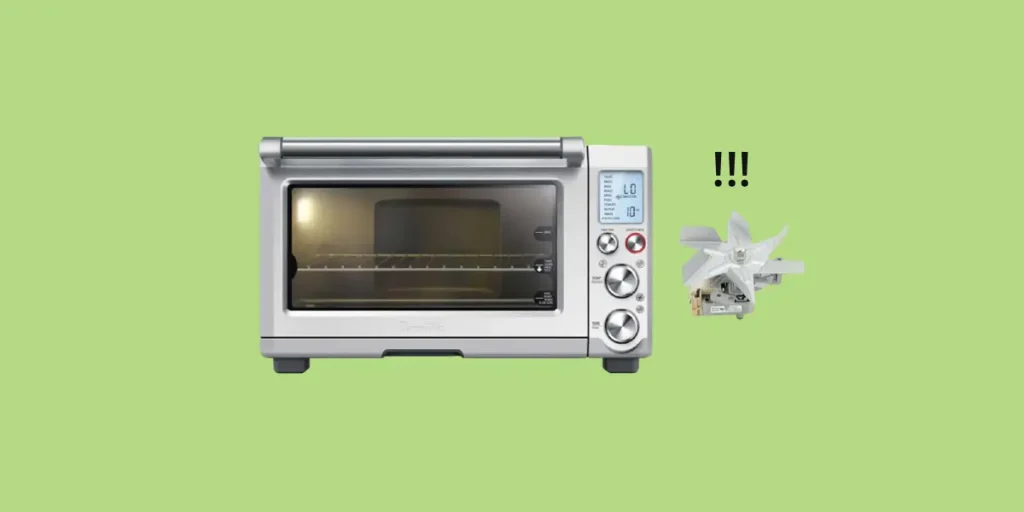
Has the fan on your Breville toaster oven started to rattle? Perhaps it’s always been that way or you’re just now noticing it.
Most of the time, the cause is as simple as a crumb that’s gotten stuck in the fan or a slight alignment issue that you can solve yourself.
This article will walk you through the normal fan noises you can expect from a Breville toaster oven, and how to differentiate them from unusual noises.
I’ve owned a Breville toaster oven for several years now, so I’ve become pretty good at distinguishing the normal whirrs and hums from the noises that might indicate a problem. I’ll help you walk through all the steps you need to know.
Let’s dive in, shall we?
Understanding Breville Toaster Oven Fan Noises
Firstly, it’s important to note that some fan noise is absolutely normal for the Breville toaster oven. The fan spins at a rapid speed to evenly distribute heat, and this process naturally creates a bit of noise. It’s a sign that the oven is working correctly.
However, a sudden increase in noise, or the presence of a rattling or grinding sound, could indicate a problem. So, how can you tell what’s normal and what’s not?
Differentiating Normal From Unusual Fan Noises
Here are a few things to consider:
- Consistency: If the noise is consistent, it’s likely normal. But if you hear sudden and random loud noises, that’s a red flag.
- Intensity: Some noise is expected, but if it’s so loud that it’s bothersome or you can hear it from another room, then you might have a problem.
- Change: If your Breville toaster oven was quiet for months and suddenly became noisy, this indicates a potential issue.
If any of these red flags apply to your toaster oven, it’s time to do some troubleshooting.
Troubleshooting Unusual Fan Noises
I’m now going to guide you through possible issues that could be causing unusual fan noise, and how to address them.
Always remember when cleaning or troubleshooting your Breville toaster oven to unplug it first. Even if you don’t plan on removing any panels, it’s a good idea to unplug it to avoid any potential injuries.
- Loose Fan: The fan could be loose, causing it to rattle. You might need to unscrew the back panel and tighten the fan.
- Dirt and Debris: Dust or food debris could be obstructing the fan. A good cleaning could solve the problem.
- Faulty Fan: If the noise persists despite your best efforts, the fan could be faulty. In this case, it’s best to call in a professional or contact Breville’s customer support.
- Loose metal tray: If the tray inside your toaster oven is loose or not inserted all the way, it may start to vibrate while the fan is running. Try removing it and running the toaster oven to check if this is the cause of the extra noise.
Remember, while some noises are normal, excessive or unusual noise isn’t something that you have to live with.
Add Lubricant To The Fan
Sometimes the fan will start making loud noises because it doesn’t have enough lubricant to spin smoothly. In these cases, adding a little Teflon-based lubricant can help.
- Start by removing the screws that hold the bottom base on the side with the control panel and fan.
- Remove the rest of the screws that are holding on the side panel so that you can open it enough to access the fan blades.
- Gently lift up the side panel. You won’t be able to full lift it off without removing a lot of screws, but it’s not necessary for the rest of this process.
- Take your lubricant and spray the fan blades and assembly.
- Re-insert the screws you removed and attach the base piece.
- Plug the toaster oven back in and give it 5 minutes or so for all the lubicrant to settle.
- Turn on the toaster oven to test the fan noise.
Clean Your Breville Toaster Oven Fan
The fan may be a small part of your Breville toaster oven, but it’s mighty important for its overall function. When it’s clean, it operates more efficiently and quietly, but when debris accumulates, it could cause those unusual noises that bother you.
Don’t worry, I’ve got your back and here’s how you can clean your fan:
- Prep Your Tools: Arm yourself with a soft, clean toothbrush and a can of compressed air. These will be your main tools for dusting off the fan blades.
- Access the Fan: The fan is typically located at the back of the oven. You might need to remove a cover or a few screws to reach it. Remember to keep track of any parts you remove to make reassembly easier.
- Brush the Dust Off: Gently use the toothbrush to brush dust and other particles off the fan blades. Be careful not to apply too much pressure as the blades are delicate.
- Use Compressed Air: Once the loose particles are brushed off, use the can of compressed air to blow away any remaining dust. It’s best to do this outside or in a well-ventilated area.
- Inspect the Fan: Before reassembling, make sure to give the fan a good look. If it continues to make noise after cleaning, it may be damaged and need replacement.
Voila! You’ve successfully cleaned your Breville toaster oven’s fan.
Remember, a clean fan not only helps the oven run smoothly, but it also reduces fan noise. I recommend doing this once a year to keep your oven in top shape.
Check For Error Codes
If your fan is making a loud noise, check the screen for an error code. In most cases the entire screen will be replaced by the letter “E” followed by a number.
Sometimes fan issues with co-occur with the error code “E03”, which means that the temperature has gotten too hot inside the toaster oven. This could indicate that the fan may not be working properly and is either spinning too quickly or not quickly enough.
You can use this handy guide to figure out what the error code means if you do see one.
Reset Your Breville Toaster Oven
If none of these steps have helped with the fan noise, you can also try resetting the toaster oven to see if the issue might be with the control board.
Follow these steps to fully reset your Breville toaster oven:
- Make sure that the device is turned off and not running.
- Unplug the device from the outlet.
- Wait a full 30 minutes.
- Plug the device back in and wait another thirty minutes before using the toaster oven again.
This full process will take about an hour, but you are free to do other things while you wait.
While most guides will suggest unplugging your device for just a few seconds, I’ve found that this doesn’t always reset the toaster oven because some residual electricity can be left in the circuits.
When To Contact Breville Support
So, you’ve tried everything, haven’t you? You’ve listened closely, differentiated the noises, and even carried out some troubleshooting steps. Yet, the fan noise in your Breville toaster oven isn’t letting up. In this case, it’s time to call in the experts.
Reaching out to Breville Support is a smart move if you’re in doubt about what’s going on with your fan. They can guide you through more complex troubleshooting steps or suggest a repair or replacement if needed.
Here’s when you should consider contact Breville support:
- Continued Unusual Noises: If the fan noise persists after all your troubleshooting attempts, it’s time to get the expert involved.
- Performance Issues: If you notice a decline in your toaster’s performance, such as uneven toasting or longer cooking times, along with unusual fan noise, it may indicate a more serious problem.
- Visible Damage: If you see any visible damage or wear on your oven, particularly around the fan area, don’t hesitate to reach out.
Remember, the sooner a problem is detected and addressed, the less likely it is to escalate into a larger, potentially more expensive issue.
So, don’t let that noise keep buzzing in your ear – pick up the phone, or drop an email to Breville customer support. You’ve got this!

